How 3D Animations Can Enhance Client Presentations in Revit
- rohitbhisey2
- May 22, 2024
- 3 min read
Updated: Jan 21, 2025
One of the most powerful tools to enhance client presentations is using 3D animations in Revit. These animations can transform static models into dynamic visual stories, providing clients with a more immersive and comprehensible understanding of the project. In this blog, we'll explore how 3D animations can elevate your client presentations and the best practices for creating compelling animations in Revit.

The Power of 3D Animations
3D animations in Revit offer several advantages over traditional static images or 2D plans. They bring designs to life, allowing clients to visualize the project more realistically and engagingly. By simulating real-world movement and interactions, animations help clients understand spatial relationships, design intent, and the overall flow of a space.
Enhanced Visualization
One of the primary benefits of 3D animations is enhanced visualization. Clients can see how different elements of the design come together cohesively. Animations can highlight specific features, showcase different perspectives, and demonstrate the space's functionality, providing a comprehensive view that static images cannot achieve.
Improved Communication
Animations bridge the gap between technical drawings and client comprehension. They translate complex design concepts into easily digestible visuals, ensuring clients grasp the project details accurately. This improved communication reduces misunderstandings and fosters a more collaborative client-designer relationship.
Emotional Engagement
3D animations evoke emotions and excitement, creating a stronger connection between the client and the project. By presenting a realistic and immersive experience, animations can generate enthusiasm and confidence in the design, making it easier for clients to envision themselves in the completed space.
Best Practices for Creating 3D Animations in Revit
1. Storyboarding Your Animation
Before creating an animation, plan the story you want to tell. Identify key elements and features to highlight and determine the sequence of scenes. A well-structured animation should guide the viewer through the project, emphasizing important aspects and creating a logical flow.
2. Simplicity and Clarity
While showcasing every detail is tempting, simplicity often yields better results. Focus on the most critical elements that convey the essence of the design. Overloading the animation with too much information can overwhelm the viewer and dilute the impact.
3. Enhancing Realism with Materials and Lighting
Applying realistic materials and lighting enhances the overall quality of the animation. Ensure that textures and finishes accurately represent the final design. Proper lighting can create depth and realism, making the animation visually appealing and convincing.
4. Creating Dynamic Movement and Interaction
To create a dynamic experience, incorporate movement and interaction in your animations. This can include walkthroughs, flyovers, or animated elements like opening doors and moving furniture. These interactions make the animation more engaging and help clients understand how the space will function.
5. Add Context
Providing context by including surrounding environments, landscaping, and human figures can enhance the animation's realism. It helps clients see how the project fits into its broader context and accurately visualize the scale and proportions.
6. Optimize for Performance
Optimizing the performance model ensures that your animation runs smoothly. This includes reducing unnecessary details, optimizing textures, and simplifying complex geometry. A smooth and fluid animation enhances the viewing experience and maintains client engagement.
7. Rigorous Testing and Refinement
Before presenting to the client, thoroughly test the animation to identify any issues or areas for improvement. Gather feedback from colleagues and refine the animation to ensure it effectively communicates the design intent and meets the client's expectations.
Incorporating 3D animations in Revit can significantly enhance client presentations, making them more engaging, understandable, and impactful. By following best practices and focusing on clear, compelling storytelling, you can effectively leverage animations' power to communicate your design vision.
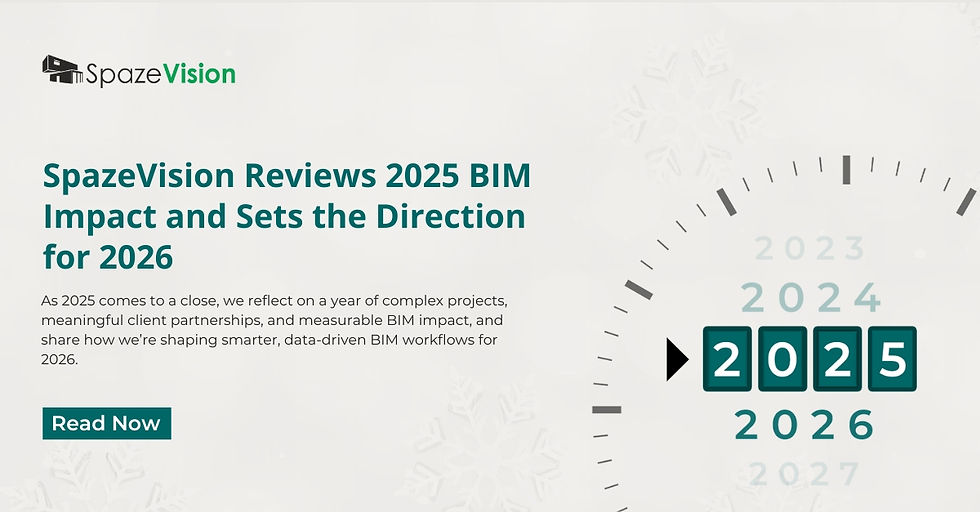


Comments